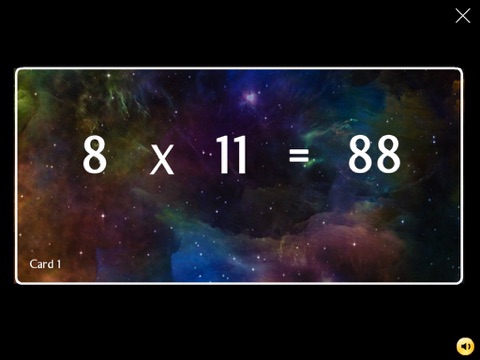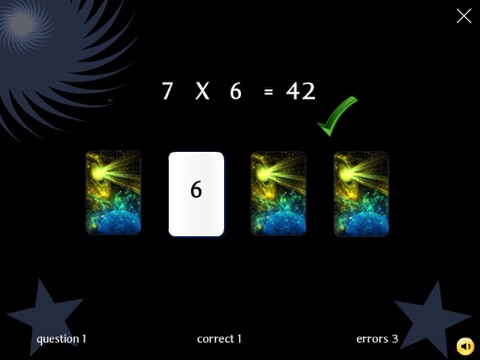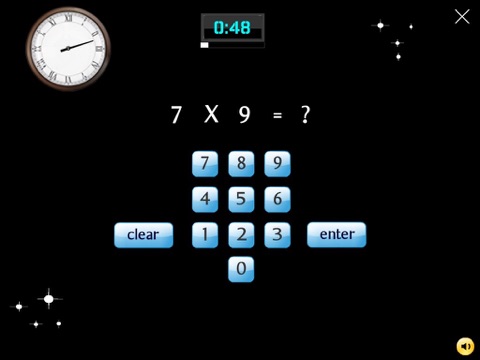Times Tables Star Tablet App is a great way to help you learn your times tables. There are four main options including Flash cards, Match (multiple choice card game), Practice drill and a Timed test.
Options
Apart from selecting the times tables you want to practice, there are a number of other options which allow you to::
Display questions in order (e.g. 5 X 1, 5 X 2, 5 X 3...) or randomly.
Set the table range, such as the first six numbers, seven to twelve, and one to twelve.
Turn the sound effects on or off.
Flash Cards
The Flash Card activity presents you with the tables you selected, one question and answer per card. When a question is displayed, you simply touch the screen to reveal the answer. Then you can swipe the card left or right to remove the current card and reveal the next card with a new question.
Match
The Match activity displays times table questions within the parameters of your selection criteria. To answer the questions you simply select one of four cards which number matches the solution to the question. If you select the wrong card, the selected card simply flips over which will leave you to choose one of the remaining cards.
Practice
The Practice activity will present questions within the parameters you selected on the setup screen. You can answer the questions using the virtual keypad displayed. If you answer the question incorrectly, you will be given a second chance before a Show Me button is displayed. Pressing the Show Me button will display the correct answer. Incorrect answered questions will be stored in the system and will be more likely to be presented again in future, for the current activity. This will assist you in learning questions that you find more difficult.
Test
The Test activity will also display questions within the parameters you selected on the setup screen. A countdown clock will also be displayed which will help indicate how long you have left. There is also a progress bar that indicates how many questions you have answered. A report will be given at the end of the test and should you have two or more mistakes a Practice These button will appear. Selecting this button will allow you to practice the problem questions.